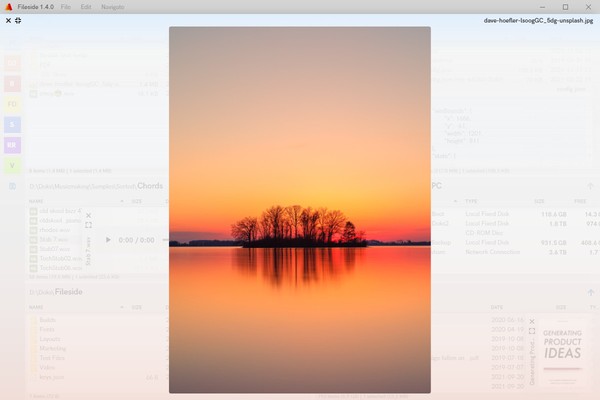
Release notes 1.4.0
Previews get a significant boost in 1.4 with support for many more file types. Furthermore, they’re no longer strictly confined to their pane, the new Expand toggle lets you go full-screen when you need to.
New features
More file types previewable
Built-in previews, while handy, were somewhat limited up until now. 1.4 steps things up a notch.
On Mac, the previews now hook into the QuickLook system under the hood, allowing Fileside to support all the file types that QuickLook can handle. These include:
- PDF documents
- RTF documents
- MS Office documents like doc, docx, xls, xlsx etc.
- Apple Pages, Numbers and Keynote documents
- Graphics files, like eps, psd, sketch, afphoto
- Font files like ttf, ttc, otf
- Ebook epub files
On Windows, life is harder. There’s no built-in QuickLook equivalent of which we can take advantage, so support for each additional file format needs to be implemented independently. Therefore the list of new file formats is considerably slimmer in the Windows version as of now:
- PDF documents
- MS Word docx files
- MS Office and LibreOffice spreadsheets like xlsx and ods
Of course, all of the already supported image, video, audio and text formats are still previewable as before.
Previews for folders
Previews now work for folders too, showing the contents at a glance.
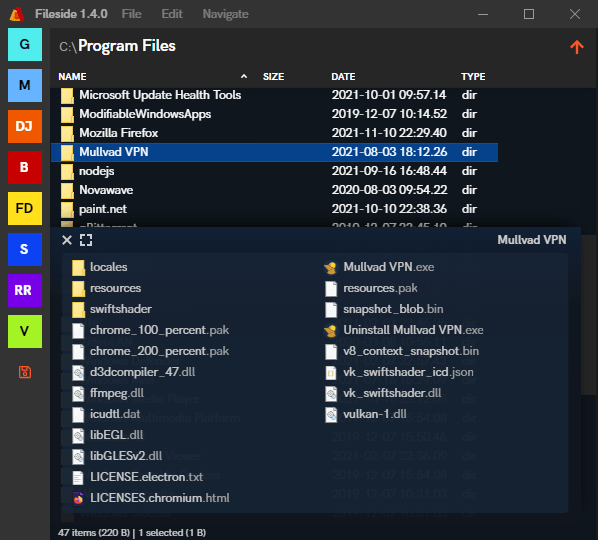
Expanded preview
With multiple panes open, the inline previews can get quite small. To get out of a tight spot, you can now hit the Expand button (or Ctrl/Cmd-E) to have the preview image fill the app window, with keyboard navigation still intact.
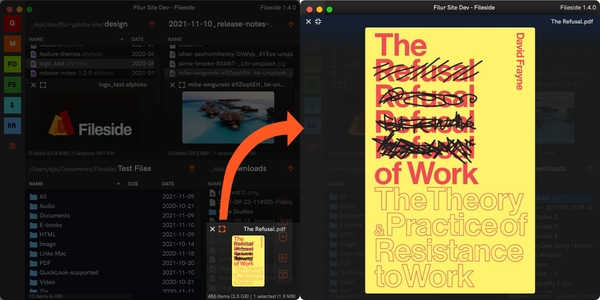
Autoplay is optional
A setting for controlling whether audio and video previews should start playing automatically is now available in the preferences.
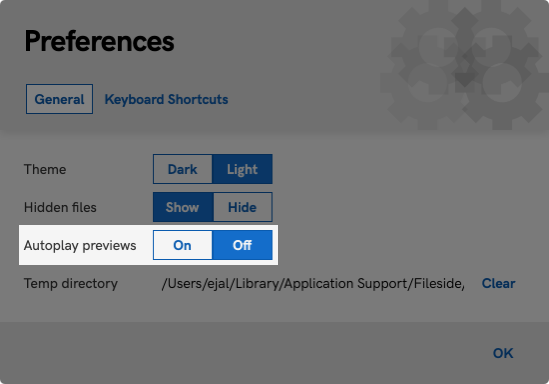
Bug fixes
Deselecting files scrolled view away
Under some circumstances, deselecting an item in a large selection scrolled the view away unexpectedly.
CPU churn for disconnected network drives
A pane open on a disconnected network drive was previousy causing considerable CPU load as the app repeatedly tried to access the drive and failing.
Crash when saving/renaming layout
Saving or renaming a layout could crash the app in some circumstances.