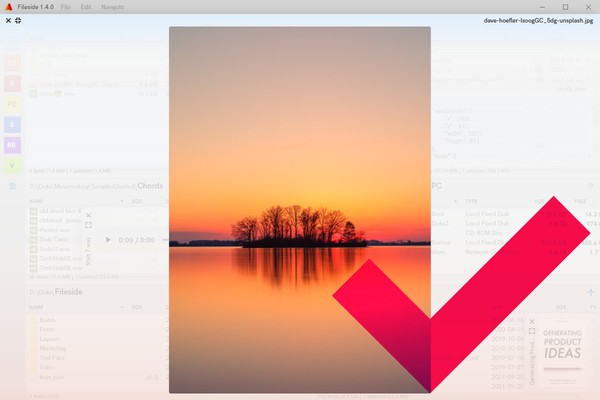
Release notes 1.4.1
This minor update adds markdown support to the preview, and introduces a build for Apple Silicon.
Improvements
Apple Silicon version available
Fileside now runs natively on the latest Mac M1 processors. If you have one, download the Apple Silicon DMG from the Download page. The automatic update will not switch from Intel to Apple Silicon automatically, so a manual install will be required to switch.
Preview of markdown files
Markdown (.md) files are now rendered properly when previewed, instead of just showing as plain text.
Smaller selection fixes
Behaviour when shift-selecting with a preview open has been improved, as well as some edge cases for selection of target entries after a copy or a move.
Bug fixes
Previewing files with special characters in the name
Files with certain characters, for example #, in their names, failed to preview before.
Scrolling HTML previews
The mousewheel now scrolls previews of HTML files too.
Maximized window state remembered on Windows
This wasn’t previously being saved and restored properly on app shutdown/startup.