
Release notes 0.5.0
Working with layouts is now less of a plight, thanks to bright-looking colours that seduce and delight.
New features
Layout management bar
There is a new sidebar on the left of the app window for loading and managing layouts. This bar enables the following functionalities:
- Save current pane configuration to a new layout
- Update a layout by saving current pane configuration to it
- Load a layout
- Rename a layout
- Delete a layout
- Cancel saving or renaming by hitting Escape
All of these actions are undoable.
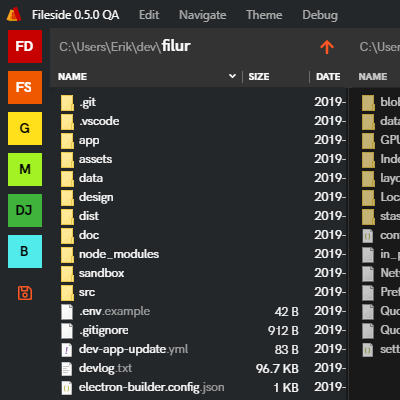
This means there is no need for the Layouts menu any longer. However, in order to not lose the indications of keyboard shortcuts for loading each layout, the menu has not been removed, but instead been moved to a less conspicuous location as a submenu under Navigate.
Each layout gets assigned a colour when created, which it then retains for easy identification. These colours are hard-coded for now, but will make their way into the theme settings, once these have been made available.
The way layouts are stored on disk has also been changed. Previously, in what in hindsight turned out to be a pretty dumb design decision, the layout’s 0-based index in the menu was stored as part of the filename, i.e. General.2.json would hold the General layout and specify that it should appear in the 3rd position in the menu. Now, the layout filenames are clean, i.e. a new layout would be stored as General.json, and its index (and colour) are kept track of in the application state (persisted to config.json on shutdown). This means that for users upgrading from 0.4.0, older layouts will show up with a digit after the name. But with the new renaming feature, this can be easily corrected.
Drag and drop onto folder
Selected items can now be dragged and dropped onto folders as well as just onto panes.
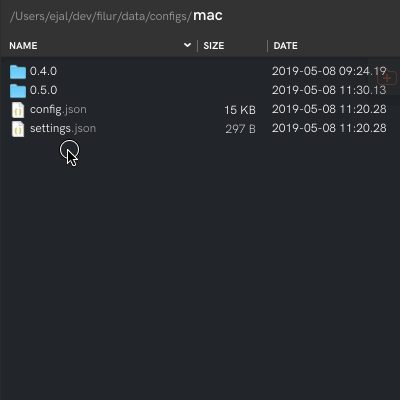
When dragging over a folder, it will change its icon to an open folder to indicate it’s ready to swallow your load.
Current layout name shown in title bar on Mac
The name of the most recently loaded layout will now be shown in the title bar on Mac. (On Windows, this is currently displayed on the task bar button.)
Improvements
Loading and saving layouts now undoable
This was previously not possible, but with the new layout bar, the need for it became apparent.
Softer hover transitions for path input and buttons
With the smoothly animated layout bar in place, the abrupt hover transitions of the path input and the buttons became quite jarring.
Bug fixes
Disallow moving a folder into itself
This will now do nothing instead of going ahead and causing mind-bending self-referential recursion.