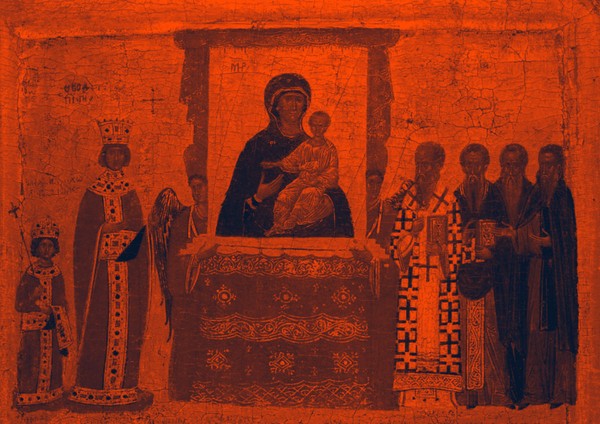
Release notes 0.4.0
A small update adding standard icons for each file and folder. And some bug fixes.
New features
Icons
Files and folders now show the standard OS icons. I’m actually not quite sure if it’s an improvement. Maybe an extended set of custom icons will make a return in the future.
There’s also further room for improvement in that no image thumbnails or other metadata is yet displayed as icons.
Improvements
Don’t select file extension when going into rename
When renaming a file, only the actual name gets selected automatically, allowing you to start typing immediately without overwriting the extension.
Activate new pane/row after adding it
A newly added pane now immediately becomes active with keyboard focus.
Bug fixes
Undoing removal of pane/row did not restore locations
Removing a pane and then hitting Undo now restores the pane to the directory that was last viewed in it.
Saving existing layout now updates it
If specifying an existing name in the Save Layout dialog, the existing layout is overwritten instead of creating a duplicate with the same name.
Recent locations always in chronological order
Previously, when visiting a folder that was already present in Recent Locations, nothing changed. Now, the most recently visited folder is always moved to the top of the history list.